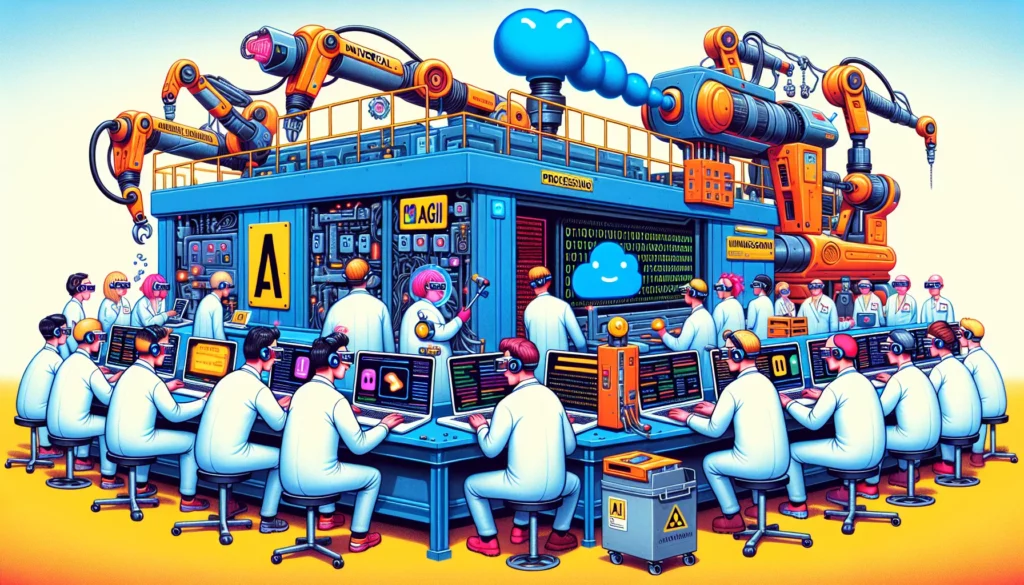Microsoft Introduces Windows AI Foundry for Enhanced AI-Driven PC Applications
Microsoft has introduced Windows AI Foundry, an advanced platform aimed at facilitating the development of artificial intelligence (AI) applications for personal computers. This new initiative replaces the previous ‘Copilot Runtime’ and enhances the capability for developers to create, test, and implement AI-driven experiences within their applications.
Windows AI Foundry incorporates not only Microsoft’s proprietary models but also a variety of open-source models from notable contributors, including Nvidia’s NIM. This integration enables developers to seamlessly embed innovative AI functionalities into their applications.
Microsoft has outlined several core features of Windows AI Foundry in a recent announcement, including the introduction of ready-to-use AI application programming interfaces (APIs). These APIs leverage Windows inbox models on Copilot+ PCs to perform essential tasks related to language and vision, such as text intelligence, image descriptions, text recognition, custom prompts, and object removal.
Moreover, Microsoft is unveiling enhancements such as LoRA (Low-Rank Adaptation), which facilitates the fine-tuning of its inbox SLM, Phi Silica, using custom datasets. New APIs for semantic search and knowledge retrieval will also be available, empowering developers to develop applications featuring natural language search capabilities and retrieval-augmented generation (RAG) scenarios.
Enhancing Development Capabilities with AI Foundry
Windows AI Foundry simplifies the utilization of advanced AI models on personal computers, minimizing the requirement for complex setup processes and optimizations. The platform automatically assesses the hardware specifications of a user’s device and identifies which AI models are best suited for optimal performance.
Developers can benefit from the following capabilities:
– Access to Pre-Trained Models: The platform provides access to a range of pre-trained open-source AI models from various providers, including Ollama and NVIDIA, all of which are optimized for diverse hardware configurations (CPU, GPU, NPU).
– Foundry Local: This feature streamlines the process of locating and deploying appropriate models on personal computers. Installation can be accomplished effortlessly via a simple command (winget install Microsoft.FoundryLocal).
– Developer Tools: Developers are equipped with a command-line interface (CLI) and a software development kit (SDK) to facilitate the easy testing and integration of AI models into their applications.
These functionalities will be fully integrated into Windows 11 and the Windows App SDK, enhancing the overall development ecosystem for AI applications on personal computers.