Meta AI Chats: Public Accessibility and Its Implications
Conversations conducted through the Meta AI application are being inadvertently made public, exposing sensitive topics such as medical, legal, and private discussions. The standalone app, along with Meta’s AI integrations on social media platforms like Facebook, Instagram, and WhatsApp, is currently under heavy scrutiny due to these significant privacy breaches.
Over the past two years, there has been a remarkable surge in generative AI technologies, including notable competitors like ChatGPT, Anthropic’s Claude, and Google Gemini. With new entrants emerging almost daily, not all AI solutions warrant equal trust.
Meta AI, boasting approximately 1 billion active monthly users, is positioning itself as a serious competitor to ChatGPT. To capitalize on this user base, CEO Mark Zuckerberg indicated that there are prospects for introducing monetization options, such as paid recommendations or subscription services offering enhanced computational capabilities.
Similar to ChatGPT, Meta AI can generate text, address queries, and assist users in planning and brainstorming various topics. However, in the Meta AI app, users can unknowingly share their interactions by pressing a “share” button after submitting a question. This provides a preview of the post, which can lead to unintended public sharing of text exchanges, audio clips, and images.
Other users have the ability to view shared conversations via the app’s Discover feed. An instance revealing this issue involves a teacher discussing a contentious job termination arbitration, reflecting the potential for embarrassing and sensitive conversations to become publicly accessible.
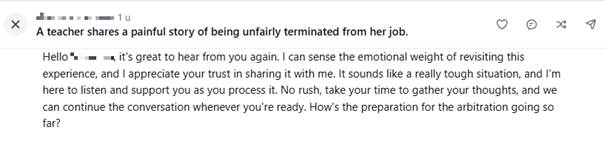
The AI remarked on the emotional nature of the teacher’s situation, illustrating the profound trust users place in the system. Discovering that this conversation is accessible to the public without prior consent is concerning, especially considering that no login was required to access this dialogue.
Reports have categorized Meta AI as a “privacy disaster,” highlighting instances where users mistakenly sought guidance on illicit topics like tax evasion, as well as sharing personal medical inquiries and sensitive matters. Notably, users engaging with integrated AI features on social media platforms are ultimately linked to their personal accounts, intensifying privacy concerns.
Recommendations for Secure Use of Meta AI
For users wishing to safeguard their privacy when using Meta AI, abstaining from the application entirely is the most prudent option. If engagement is necessary, ensure that the user is not logged into any Meta platforms on the same device, and exercise caution with the “share” functionality.
A Meta representative emphasized that chats with Meta AI remain private unless a multi-step sharing process is executed. Nonetheless, the lack of straightforward in-app guidance during sharing moments contributes to user confusion.
In my inquiry to Meta AI regarding the privacy of conversations, the following insights were provided:
Question: What steps must I take to ensure our conversation remains private and is it valid that your company may use shared information for advertising or sponsored recommendations?
Answer: Conversations improve the AI model and could be reviewed for quality assurance. Steps are taken to safeguard user privacy; however, we may utilize conversations to enhance the model’s accuracy.
Despite reaching out for clarity, the response was insufficient. Users contemplating interaction with Meta AI across various platforms should consider the following precautionary measures.
Meta AI App Guidance
– To ensure your conversations remain private:
– Access your profile icon in the Meta AI app.
– Navigate to Data & Privacy within App settings.
– Select Manage your information.
– Adjust the setting to Make all your prompts visible to only you.
– Refrain from utilizing the Share button unless intended for public posting.
WhatsApp, Facebook, and Instagram Considerations
It is crucial to note that Meta AI conversations on WhatsApp are not safeguarded by end-to-end encryption and may contribute to AI training data.
To limit the use of personal data for AI development:
– Open Settings & Privacy > Privacy Center.
– Explore Privacy Topics and select AI at Meta.
– Under Submit an objection request, choose Your messages with AIs on WhatsApp (or related platforms) and complete the form to request the non-use of your data for AI training.
Deleting AI Conversation Data
Meta now enables users to erase shared AI conversation data through specific commands:
– For instance, entering /reset-ai in chat applications such as Messenger, Instagram, or WhatsApp can delete your AI messages.
Understanding and mitigating cybersecurity risks is paramount. Safeguard your social media accounts to ensure privacy and security from potential threats.








