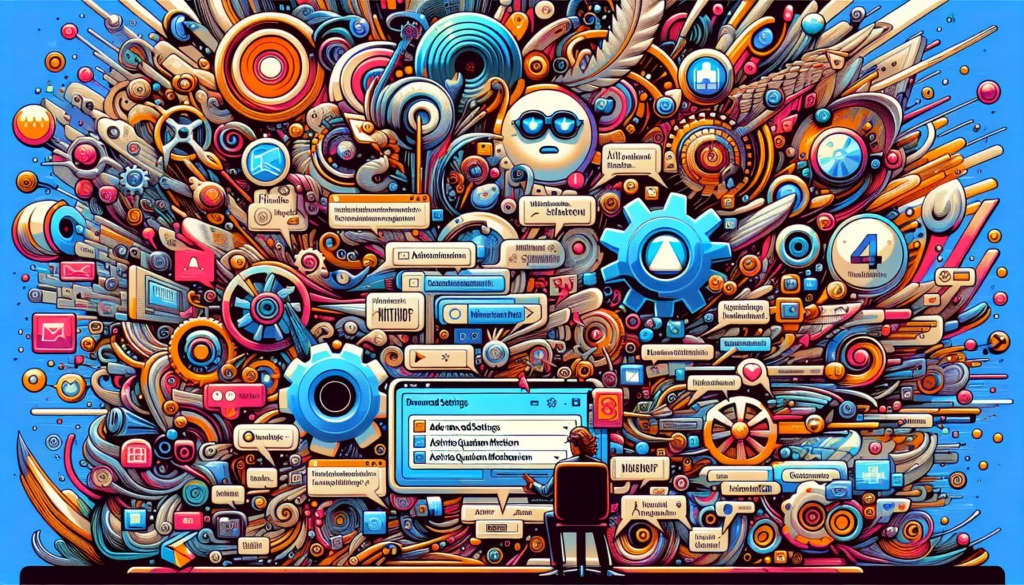Microsoft Announces Enhanced “Advanced” Settings for Windows 11
At the recent Build 2025 developer conference, Microsoft introduced the ‘Advanced Settings’ feature aimed at enhancing user customization within Windows 11. This new functionality is designed to empower both users and developers to tailor their operating system experience more closely to their individual needs.
The ‘Advanced Settings’ page can be accessed via Settings > System > Advanced, effectively replacing the previous ‘For developers’ tab while retaining its comprehensive feature set. This revamped interface offers users enhanced control over critical aspects of the Windows environment, including File Explorer and Virtual Machines.
Among the new controls available at the top of the page are:
– Show file extensions: When activated, this option displays file types (e.g., .txt, .jpg) next to the file names.
– Show hidden and system files: This setting allows users to view files that Windows typically hides, including essential system files.
– Show full path in title bar: This feature presents the complete folder path at the top of File Explorer, improving navigation.
– Show option to run as different user in Start: Users can opt to launch applications as a different user if this feature is enabled.
– Show empty drives: This option ensures that USB and other drives are visible, even when they contain no files.
Additionally, the new ‘File Explorer + version control’ section at the bottom enables users to link folders associated with Git repositories, enhancing the workflow for developers. Examples of linked folders include:
– D:GitHubWSL
– D:GitHubterminal
– D:GitHubPowerToys
This functionality aids developers in managing code versions directly from File Explorer, with a “Choose folder” button available for adding more Git repositories as needed.
Microsoft has announced that the ‘Advanced Settings’ page is open-sourced on GitHub and will receive ongoing maintenance through the Windows Store, further underscoring its commitment to transparency and community collaboration in software development.